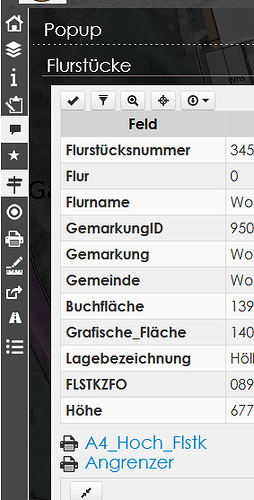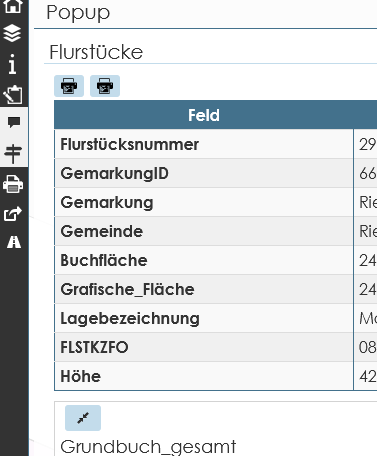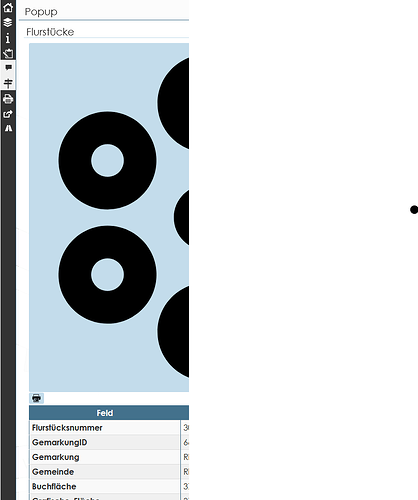IN LWC 3.6 if a feature had an atlas print option the print icon with the atlas layout name was displayed:
The layout name only appears when hovering over the default print icon.
I tried to change the icon and use a own .svg - this is displayed then way too large.
Preferably, the layout name appears again next to the print icon like in 3.6 - how could this be done with html/js?
Or what does the “size” of the svg need to be in order to work?
(sorry, had to split the post into several replys as “new users can only embed one media file into a post”) ![]()
Very strange behavior … !
I tried to change the icon and use a own .svg - this is displayed then way too large.
Can you reduce it ? Just open it in inkscape for instance or with a text editor if this is enough.
For instance :
height=“24” width=“24”
Preferably, the layout name appears again next to the print icon like in 3.6 - how could this be done with html/js?
I don’t know either.
ah, thanks, changing the svg height and width helped! Merci!