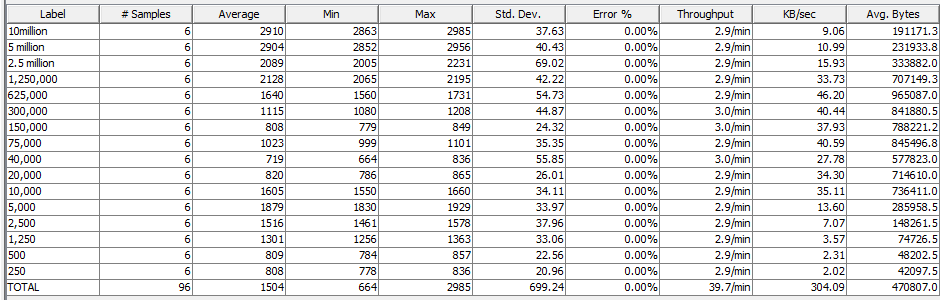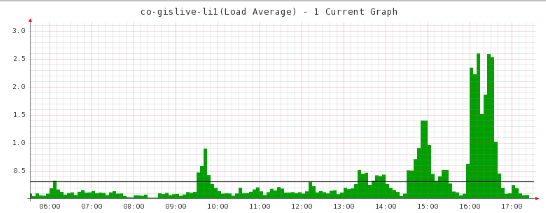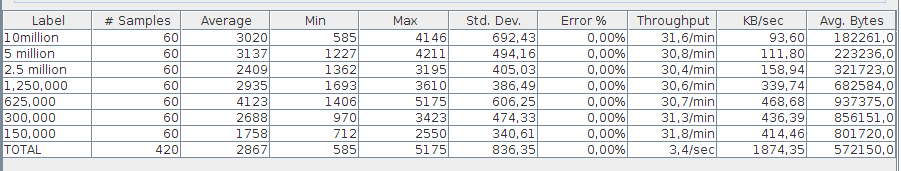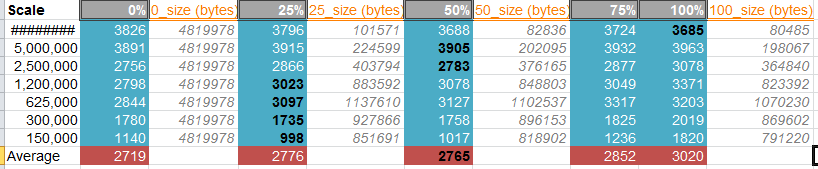Hi List,
I’ve been testing the new PNG Encoder with JMeter compared to whatever the default on Windows is without it installed (Oracle JDK?).
I’m testing with 10 users/threads using a layergroup which is scale thresh-holded from 1:10million to 1:250; lots of different source layers and SLD’s behind it.
It’s a slightly altered version of the default basemap here: - http://maps.warwickshire.gov.uk/inspire/
Anyway, the results from the testing seem to indicate that the new encoder not only produces a larger file (as determined previously), but in several instances is slower. I’m not seeing any real speedup as you can see from the attached.
OracleJDK encoder
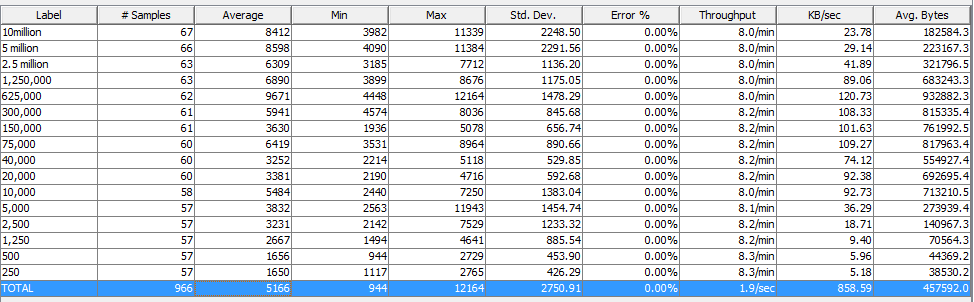
PNG Encoder:
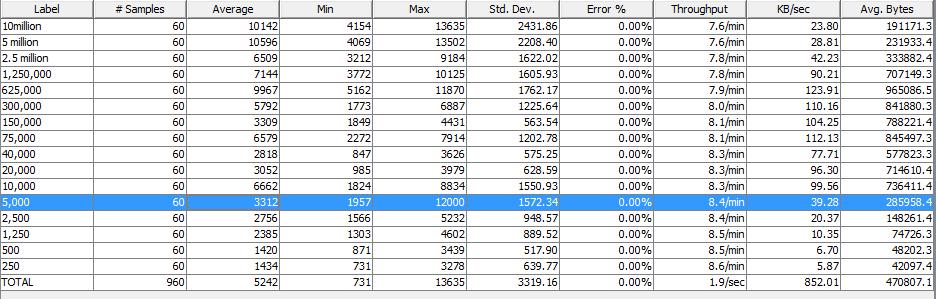
6 of the 16 layers tested were slower with the new encoder, by up to 20%. The overall average is also slightly slower for the new encoder.
5 of the six were the smallest scale (most zoomed out) levels.
The times for the PNG encoder plummet when reduced to a single thread:
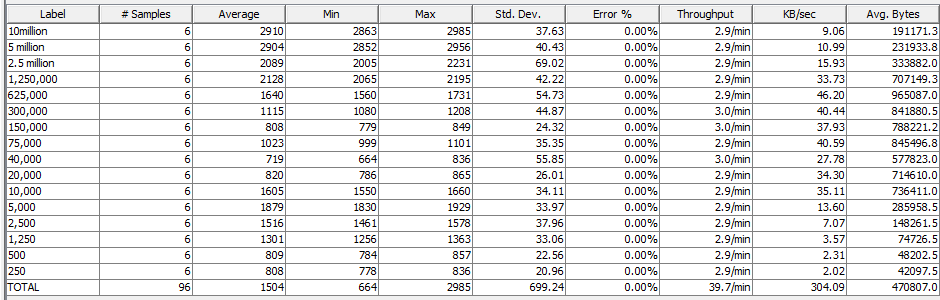
Might there be some Achilles heal that the new encoder isn’t optimised for?
Running on a 16-core physical machine with typical CPU use of 1%. Use rose to about 30-40% with the 10 thread tests.
Thoughts?
Jonathan
This transmission is intended for the named addressee(s) only and may contain sensitive or protectively marked material up to RESTRICTED and should be handled accordingly. Unless you are the named addressee (or authorised to receive it for the addressee) you may not copy or use it, or disclose it to anyone else. If you have received this transmission in error please notify the sender immediately. All email traffic sent to or from us, including without limitation all GCSX traffic, may be subject to recording and/or monitoring in accordance with relevant legislation.