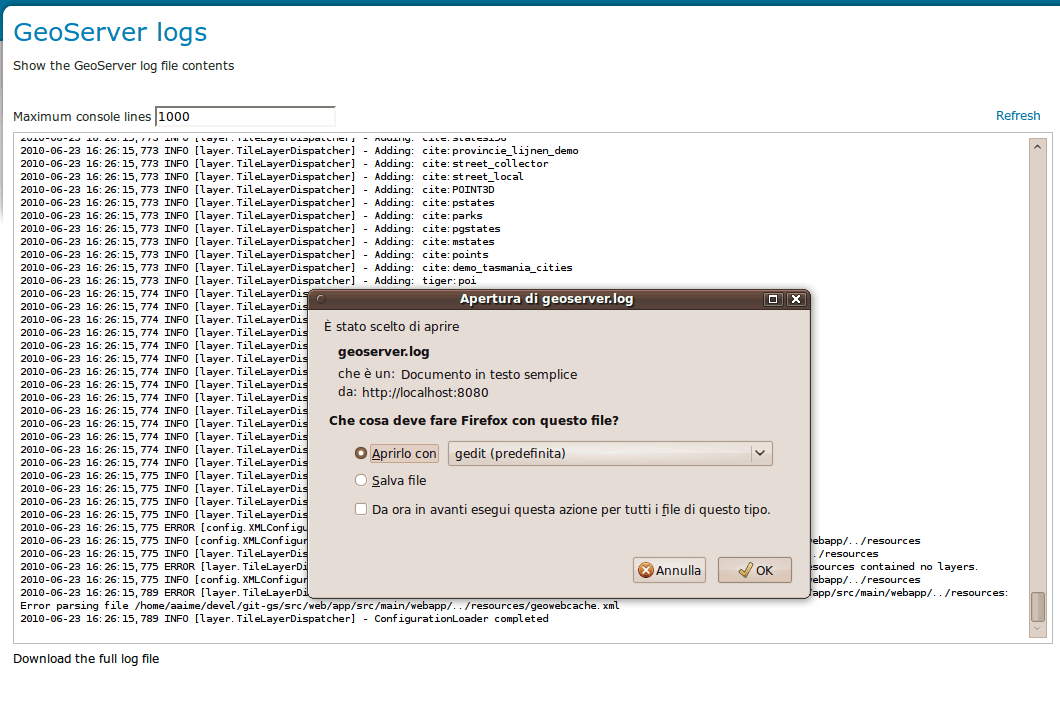Hi,
it is common experience that people have to consult logs
in order to debug GeoServer or just see something about
the latest requests flow.
At the moment the only way is to drop on the command line/remote
terminal and open the log files manually.
I have a little patch that integrates a log viewing page.
The page is really simple, it will scan the log file and report
in a read only text area the last N lines of the log file.
See the attachment.
What do you think, useful? Ok to commit?
I'm also attaching the patch (minus the menu icon, which is
page_white_text.png coming from the Silk set) for anyone
interesting in reviewing or improving the page.
Cheers
Andrea
--
Andrea Aime
OpenGeo - http://opengeo.org
Expert service straight from the developers.
(attachments)

logpage.patch (8.02 KB)
Woo hoo! Definitely useful, one of the features I've wanted since GeoServer 1.2 or so...
On 6/23/10 9:42 AM, Andrea Aime wrote:
Hi,
it is common experience that people have to consult logs
in order to debug GeoServer or just see something about
the latest requests flow.
At the moment the only way is to drop on the command line/remote
terminal and open the log files manually.
I have a little patch that integrates a log viewing page.
The page is really simple, it will scan the log file and report
in a read only text area the last N lines of the log file.
See the attachment.
What do you think, useful? Ok to commit?
I'm also attaching the patch (minus the menu icon, which is
page_white_text.png coming from the Silk set) for anyone
interesting in reviewing or improving the page.
Cheers
Andrea
+1 from me too (the number of times I've struggled to teach a remote
student where to look for the log)
Ian
--
Ian Turton
Very nice indeed.
Perhaps as a future enhancement we could add some sort of "download log" utility. Where the entire log is compressed and sent back to the client. Be a nice way to help users submit bug reports.
-Justin
On 10-06-23 7:42 AM, Andrea Aime wrote:
Hi,
it is common experience that people have to consult logs
in order to debug GeoServer or just see something about
the latest requests flow.
At the moment the only way is to drop on the command line/remote
terminal and open the log files manually.
I have a little patch that integrates a log viewing page.
The page is really simple, it will scan the log file and report
in a read only text area the last N lines of the log file.
See the attachment.
What do you think, useful? Ok to commit?
I'm also attaching the patch (minus the menu icon, which is
page_white_text.png coming from the Silk set) for anyone
interesting in reviewing or improving the page.
Cheers
Andrea
------------------------------------------------------------------------------
ThinkGeek and WIRED's GeekDad team up for the Ultimate
GeekDad Father's Day Giveaway. ONE MASSIVE PRIZE to the
lucky parental unit. See the prize list and enter to win:
http://p.sf.net/sfu/thinkgeek-promo
_______________________________________________
Geoserver-devel mailing list
Geoserver-devel@lists.sourceforge.net
https://lists.sourceforge.net/lists/listinfo/geoserver-devel
--
Justin Deoliveira
OpenGeo - http://opengeo.org
Enterprise support for open source geospatial.
Andrea, you are a new feature and patching machine. 
About the only thing I think could be a nice bonus to this is an Export button. Or, going crazier, an Export dialog with options for how many lines (or what date) to export from.
Thanks,
Mike Pumphrey
OpenGeo - http://opengeo.org
On 6/23/2010 9:42 AM, Andrea Aime wrote:
Hi,
it is common experience that people have to consult logs
in order to debug GeoServer or just see something about
the latest requests flow.
At the moment the only way is to drop on the command line/remote
terminal and open the log files manually.
I have a little patch that integrates a log viewing page.
The page is really simple, it will scan the log file and report
in a read only text area the last N lines of the log file.
See the attachment.
What do you think, useful? Ok to commit?
I'm also attaching the patch (minus the menu icon, which is
page_white_text.png coming from the Silk set) for anyone
interesting in reviewing or improving the page.
Cheers
Andrea
------------------------------------------------------------------------------
ThinkGeek and WIRED's GeekDad team up for the Ultimate
GeekDad Father's Day Giveaway. ONE MASSIVE PRIZE to the
lucky parental unit. See the prize list and enter to win:
http://p.sf.net/sfu/thinkgeek-promo
_______________________________________________
Geoserver-devel mailing list
Geoserver-devel@lists.sourceforge.net
https://lists.sourceforge.net/lists/listinfo/geoserver-devel
Justin Deoliveira ha scritto:
Very nice indeed.
Perhaps as a future enhancement we could add some sort of "download log" utility. Where the entire log is compressed and sent back to the client. Be a nice way to help users submit bug reports.
Easy peasy, here we go (updated patch and screenshot attached)
Cheers
Andrea
--
Andrea Aime
OpenGeo - http://opengeo.org
Expert service straight from the developers.
(attachments)
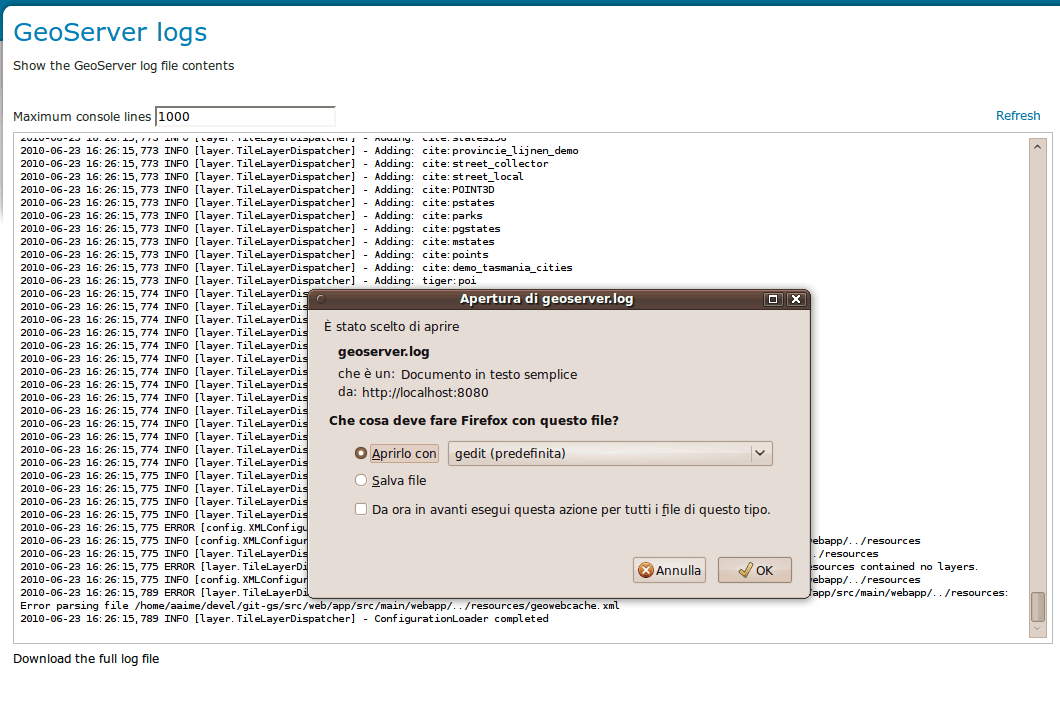
showlog.patch (9.69 KB)
Haha! Nice work. Ask and thou shalt receive 
On 10-06-23 8:28 AM, Andrea Aime wrote:
Justin Deoliveira ha scritto:
Very nice indeed.
Perhaps as a future enhancement we could add some sort of "download
log" utility. Where the entire log is compressed and sent back to the
client. Be a nice way to help users submit bug reports.
Easy peasy, here we go (updated patch and screenshot attached)
Cheers
Andrea
------------------------------------------------------------------------------
ThinkGeek and WIRED's GeekDad team up for the Ultimate
GeekDad Father's Day Giveaway. ONE MASSIVE PRIZE to the
lucky parental unit. See the prize list and enter to win:
http://p.sf.net/sfu/thinkgeek-promo
_______________________________________________
Geoserver-devel mailing list
Geoserver-devel@lists.sourceforge.net
https://lists.sourceforge.net/lists/listinfo/geoserver-devel
--
Justin Deoliveira
OpenGeo - http://opengeo.org
Enterprise support for open source geospatial.
I would find it very useful. Along with the readonly view, what do you think
about adding a limited search capability? Nothing fancy, just a simple
string query. Also, since log files get closed and named with a .#, could a
selection of which logfile to view be added?
Ralph
-----Original Message-----
From: Andrea Aime [mailto:aaime@anonymised.com]
Sent: Wednesday, June 23, 2010 9:42 AM
To: Geoserver-devel
Cc: Chris Holmes
Subject: [Geoserver-devel] Viewing logs from the web admin GUI
Hi,
it is common experience that people have to consult logs in order to debug
GeoServer or just see something about the latest requests flow.
At the moment the only way is to drop on the command line/remote terminal
and open the log files manually.
I have a little patch that integrates a log viewing page.
The page is really simple, it will scan the log file and report in a read
only text area the last N lines of the log file.
See the attachment.
What do you think, useful? Ok to commit?
I'm also attaching the patch (minus the menu icon, which is
page_white_text.png coming from the Silk set) for anyone interesting in
reviewing or improving the page.
Cheers
Andrea
--
Andrea Aime
OpenGeo - http://opengeo.org
Expert service straight from the developers.
Ralph Spangler ha scritto:
I would find it very useful. Along with the readonly view, what do you think
about adding a limited search capability?
The built in search capabilities of the browser do work in text area contents too.
Nothing fancy, just a simple
string query. Also, since log files get closed and named with a .#, could a
selection of which logfile to view be added?
That goes beyond the time I can dedicate to this today (I had an hour I did not know how to use), but if anyone wants to contribute
improvements, please do 
Cheers
Andrea
--
Andrea Aime
OpenGeo - http://opengeo.org
Expert service straight from the developers.
Hi Andrea,
Indeed another very useful add on to GS!
Concerning geoserver log file, it's no longer possible in the GS 2.0.x
series modify the output folder?
In my present GS 1.7.7. configuration the log location is declared like
<logLocation>${catalina.home}/logs/geoserver.log</logLocation> in
services.xml. Testing a similar configuration on GS 2.0.2 logging.xml file -
<location>logs/geoserver.log</location> - I verified that it doesn't work.
It's really important for us configure a log location not relative to
GEOSERVER_DATA_DIR.
Thanks!
Best regards,
Pedro Mendes
-----Mensagem original-----
De: Andrea Aime [mailto:aaime@anonymised.com]
Enviada: quarta-feira, 23 de Junho de 2010 14:42
Para: Geoserver-devel
Cc: Chris Holmes
Assunto: [Geoserver-devel] Viewing logs from the web admin GUI
Hi,
it is common experience that people have to consult logs in order to debug
GeoServer or just see something about the latest requests flow.
At the moment the only way is to drop on the command line/remote terminal
and
open the log files manually.
I have a little patch that integrates a log viewing page.
The page is really simple, it will scan the log file and report in a read
only text area
the last N lines of the log file.
See the attachment.
What do you think, useful? Ok to commit?
I'm also attaching the patch (minus the menu icon, which is
page_white_text.png
coming from the Silk set) for anyone interesting in reviewing or improving
the page.
Cheers
Andrea
--
Andrea Aime
OpenGeo - http://opengeo.org
Expert service straight from the developers.
Pedro Mendes ha scritto:
Hi Andrea,
Indeed another very useful add on to GS!
Concerning geoserver log file, it's no longer possible in the GS 2.0.x
series modify the output folder? In my present GS 1.7.7. configuration the log location is declared like
<logLocation>${catalina.home}/logs/geoserver.log</logLocation> in
services.xml. Testing a similar configuration on GS 2.0.2 logging.xml file -
<location>logs/geoserver.log</location> - I verified that it doesn't work.
It's really important for us configure a log location not relative to
GEOSERVER_DATA_DIR.
I did not even know it was possible to make such configuration.
Create a jira issue for it. For better chance to get it into the next
release, don't forget to attach a patch to fix the problem 
Cheers
Andrea
--
Andrea Aime
OpenGeo - http://opengeo.org
Expert service straight from the developers.
Justin Deoliveira ha scritto:
Haha! Nice work. Ask and thou shalt receive 
Btw, patch committed to trunk and 2.0.x.
Will be available in nightly builds starting from tomorrow
Cheers
Andrea
--
Andrea Aime
OpenGeo - http://opengeo.org
Expert service straight from the developers.