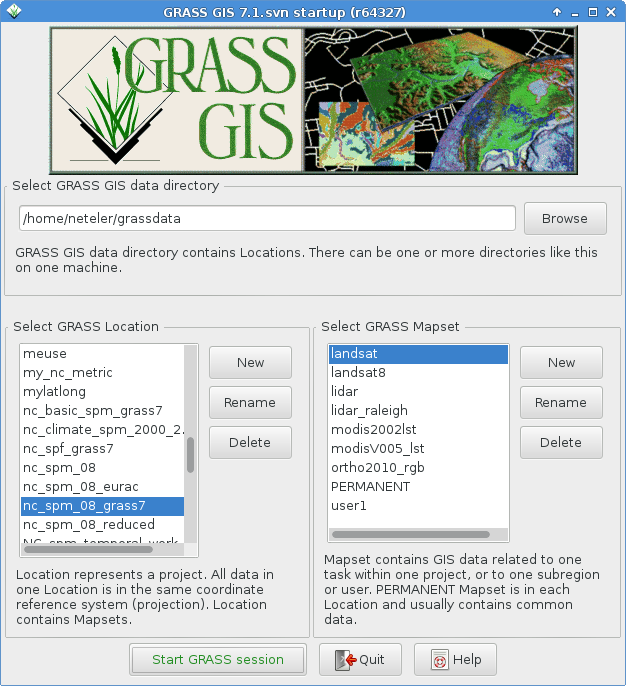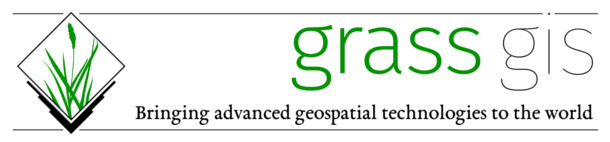On Fri, Jan 23, 2015 at 11:07 AM, Markus Neteler <neteler@osgeo.org> wrote:
On Jan 23, 2015 9:26 AM, "Paulo van Breugel" <p.vanbreugel@gmail.com> wrote:
On Fri, Jan 23, 2015 at 9:20 AM, Markus Neteler <neteler@osgeo.org> wrote:
Hi,
my motivation to discuss the current welcome screen is that too many
potential new users try to launch GRASS, do not get past that screen and
walk away ("too difficult"). Yes, and they will likely not read the manual
but just take another GIS.
This is a multiple times reported fact.Let's solve this. Otherwise it is too sad.
I agree, but I think we should be careful to weight in the reasons why
users stay with GRASS GIS as well.If you reread my comment, it was about people new to GRASS. My personal
objective with the new release us to get the user community enlarged.But that is perhaps not as much about creating a better/alternative
welcome screenIndeed it is. Believe me, I am following the community for 15+ years now.
That is why I suggested a minimal (minimal information content)
welcome screen with one OK button and one change button. The OK button
should be prominently placed, the user must immediately see that all
is needed to get started is to press OK. This welcome screen could be
written such that practically nothing but wx needs to be imported,
which means that the splash screen can go away. Because of the little
amount of content (text + buttons), there would be enough space for
graphics even on small screens.
You could have drop-down boxes for location and mapset to offer a
choice instead of fixed text.
I agree that the current welcome screen is a big barrier. Most of the
time you select location and mapset and start, leaving everything else
as it is. That means everything else can be removed.
Markus M
and more about some of the more radical changes proposed.
This is not related to this thread but something for GRASS 8.
Markus
PS: the current screen may optionally remain.
_______________________________________________
grass-dev mailing list
grass-dev@lists.osgeo.org
http://lists.osgeo.org/mailman/listinfo/grass-dev_______________________________________________
grass-dev mailing list
grass-dev@lists.osgeo.org
http://lists.osgeo.org/mailman/listinfo/grass-dev