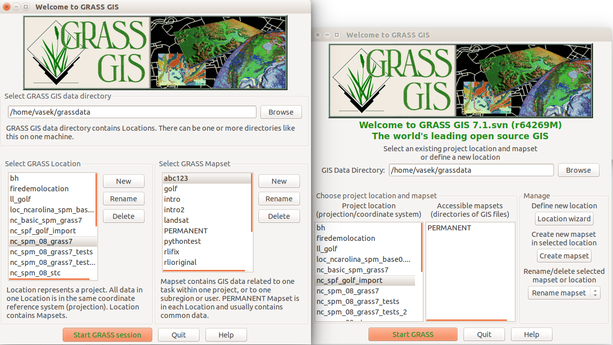On Wed, Jan 21, 2015 at 4:55 PM, Markus Neteler <neteler@osgeo.org> wrote:
On Wed, Jan 21, 2015 at 8:16 PM, Moritz Lennert
<mlennert@club.worldonline.be> wrote:
> On 21/01/15 19:35, Markus Neteler wrote:
>> In my opinion we should not have the location selection dialog at all.
>> Revolution!
>>
>> We should start GRASS right away in latlong like most GIS in the world.
>>
>> Then let the user open the dialog to change projection if desired from
>> inside.
>>
>> This would avoid a lot of questions right away.
>
> Please don't do this !OK, now being back from phone to a real keyboard, I can write a few more
lines.I am thinking about this issue for seeral years meanwhile (hint: I
started in 1993 to use the software, getting stuck at the text start
screen not having a manual :-).So my full suggestions are
- beautify the actual screen (hence my recent suggestion which is
lively discussed here),
- optionally (!) allow to start GRASS without welcome/loc/mapset
screen but to open it in LatLong as described above. Again, as an
option. We could implement that in trunk and see how it goes. All the
tools to select locations, projections and such are there.I think that you have to go all the work anyway and the dummy location is
there just to show that it is possible.
There are some potential problems, for example how it works now with the
.bash_history file?
I find the fact that GRASS does not provide a default
> projection system, but forces the user to think about projection from the
> start, one of its strengths, both for work and for teaching.On of it strenghts, yes. But I have been teaching GRASS a lot to GIS
professionals who got trained on different systems. And many asked
"why this screen? why cannot you just start like the other GIS"? And I
tend to agree (again: optionally). The point is that we, on the
contrary to many other GIS, still have all the control mechanisms in
place which avoid that the user mixes projections. So that's all fine.And what will you do after 'just starting'? Do you have your data as LL?
Or will you use -o flag to ignore the projection check?
Also in Portland at the FOSS4G conf (where I showcased GRASS GIS 7)
people suggested to let 'em get into the system right away. They
explained to me that a newcomer wants to see the menu to understand
how powerful the system is. But they would get stuck at the welcome
screen... Yes, and they don't want to think before they open the
program but "just try", out of curiosity.
This is a good point. I can see that. However, manual is also useful for
this. This is what I use. Works for command line programs too.
To satisfy everybody, I suggest to provide a buttons with something like
"Take me to LL", "Take me to default location" and "Take me to XY". What do
you think about that?
But the real improvement should be the messages which would guide you
through the process.
Vaclav
Perhaps we should move this discussion to a different thread and leave
this to the splash/welcome screen modernization.
Best
Markus