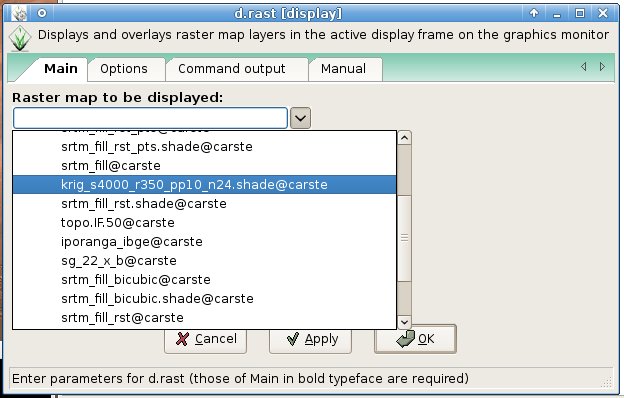Hello all. I just did some tests with the new wxgui. here are some impressions.
Apply button - Why? when you ask for a new map (say raster), you get a
window for d.rast, where you choose the map, the you have three
options: "Cancel" "Apply" and "OK". The "Apply" does nothing. It will
put the map name on GIS Manager, but that's all. You can't keep d.rast
window open and draw the map on the display, you can't do nothing
until you hit the "OK" button. So way keep this "Apply" button?
"Cancel" and "OK" are all we need. (This "Apply" thing is way too much
MSWindows IMO).
I also couldn't change the raster map, with "Apply" or with "OK". I
have to add a new one.
In the Pop-down list where we can choose the map, the names should be
in alphabetical order.
The "zoom to selected map" is not working, in my case, it just used
the last zoom. In fact I get this error in a LatLong location:
GRASS 6.3.cvs (amsul_wgs84):~ > Traceback (most recent call last):
File "/usr/local/grass-6.3.cvs/etc/wx/gui_modules/mapdisp.py", line
770, in ZoomToMap
self.Map.region['n'] = float(extent[1])
ValueError: invalid literal for float(): 40N
- just for the record, it used the last zoom in a UTM location too.
I think that all the Zoom button should be together in Display
Manager, but the Query button is in the middle, that can be confusing.
IMO, should be: Pointer-Pan-Zoom In-Zoom Out-Previous Zoom-Zoom
Options--Query.
Maybe the "Overlay" icon in display manager would be better if the
grid was above the raster, and not below it? that gives a better idea
of what that icon does.
I didn't find an option to say that I don't want vector areas to be
filled. I did found where to change the colors, but not the "no fill"
option.
I think that the d.vect window should be large enough to show all the
options (maybe except "output"), and "options" could very well be in
"main", instead of a separated tab, the same goes for d.rast.
The thing about you have to close the command window to refresh the
display goes for other commands, also. For instance, if I use
g.region, and change the region settings, I can't refresh the map
until I hit "Cancel" in g.region window. I should be able to change
the settings, refresh the display to see if that is what I want and
then hit "close" to close the window (instead of "cancel" which is
counter-intuitive). In this particular case (g.region) tha "Aplly" or
"Run" button is usefull, it would aplly the canges, we would see if
it's OK, and then the OK would close the window (and apply the changes
again, but it wouldn't make any harm).
That's all for now.
cheers
Carlos
--
+-----------------------------------------------------------+
Carlos Henrique Grohmann - Guano
Geologist M.Sc - Doctorate Student at IGc-USP - Brazil
Linux User #89721 - carlos dot grohmann at gmail dot com
+-----------------------------------------------------------+
_________________
"Good morning, doctors. I have taken the liberty of removing Windows
95 from my hard drive."
--The winning entry in a "What were HAL's first words" contest judged
by 2001: A SPACE ODYSSEY creator Arthur C. Clarke