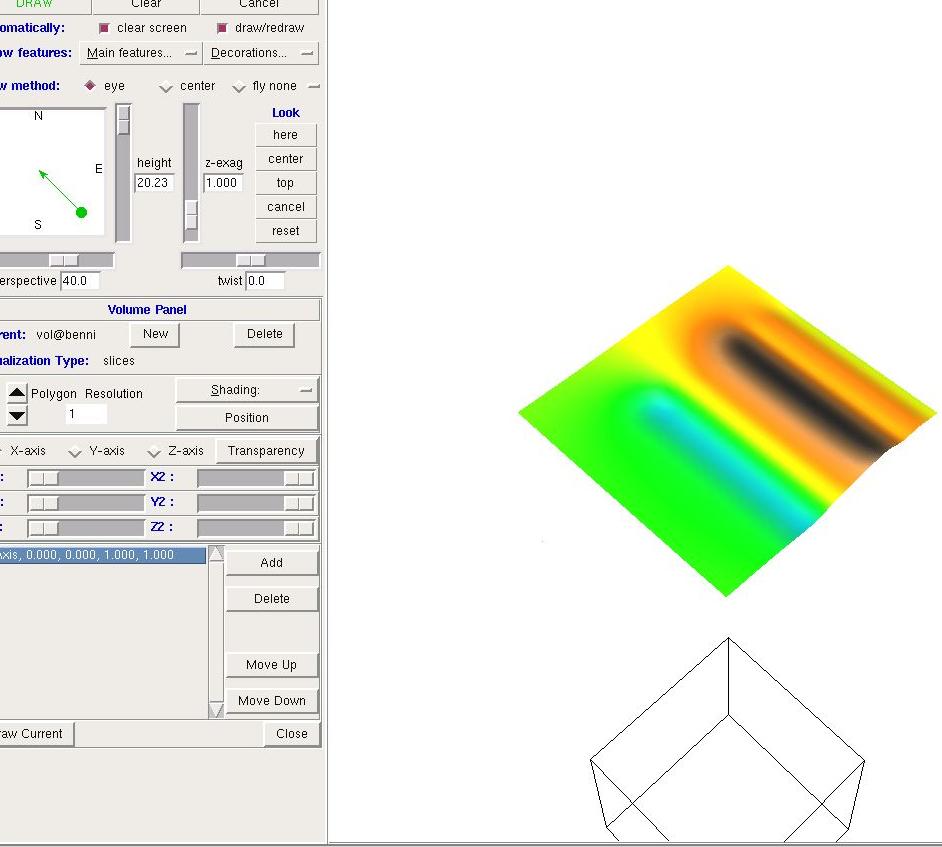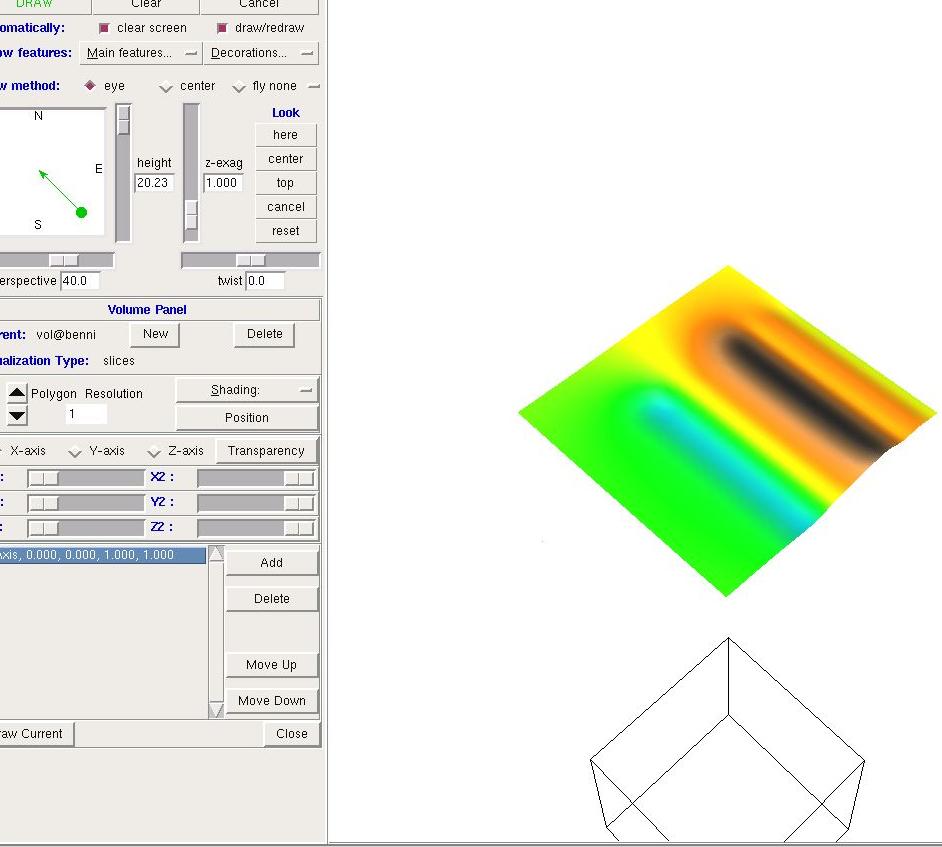Just a few observations on nviz volume support, hope it provides some
useful informations.
For me, the slovakia3d volume has always worked with NVIZ. Also, when I
create a new volume in that location, I can vizualize it with NVIZ w/o
problems. E.g.:
r3.mapcalc tmp=1.0
works fine, also if I change the 3D region settings, e.g
g.region b=2000.0
r3.mapcalc tmp2=2.0
still displays OK.
HOWEVER, for my vizualization tasks I use very small, local coordinate
ranges (archaeological site stratigraphies of just a few cubic meters)
with very small 3d cell sizes.
E.g., I have a 3D region set to this:
projection: 0 (x,y)
zone: 0
north: 61
south: 58
west: 14
east: 17
top: 12.00000000
bottom: 9.00000000
nsres: 0.05
nsres3: 0.05
ewres: 0.05
ewres3: 0.05
tbres: 0.05
rows: 60
rows3: 60
cols: 60
cols3: 60
depths: 60
cells: 3600
3dcells: 216000
Now, when I create a simple volume like above, It does not display in
nviz, I can neither create iso surfaces nor slices.
When I zoom out (increasing the "Height" slider) then NVIZ * sometimes *
shows the outlines of the volume and I can see, that it has been totally
displaced, below my 3d working region (see attached image)!
Apparently, there are some scale effects here and nviz cannot handle
volumes at these small region and resolution settings.
Another remaining problem (though not a bug) is that NULL values
in volumes cannot be set transparent independently of other 3d cell
values (not so sure if this is possible for 2d rasters in nviz).
Well, good luck fixing these and the other issues with nviz.
I think it would be tremendously important to finally have working
3d raster vizualization in GRASS. I for one would be extremely
grateful for it.
Benjamin
Markus Neteler wrote:
Maciej Sieczka wrote on 11/16/2006 07:07 PM:
Hamish wrote:
So ps.map is pretty much broken in 6.2.0. Bummer.
If we can figure out why NVIZ volumes are broken and fix the following
bug, I'd vote for a quick 6.2.1 release.
NVIZ volume problem (test with slovakia3d dataset) - sometimes it works
* fails from command line; ok if the volume added within NVIZ (bug #4725)
http://intevation.de/rt/webrt?serial_num=4725
It would be nice to fix this one too:
https://intevation.de/rt/webrt?serial_num=5209
Fixing the gis.m, so that it preserved the aspect ratio for
single-click zooming in the restricted mode, is also a critical issue.
There are some fixes which didn't make it yet into gis.m of 6.2. There
was offlist communication between Michael, Hamish and me on that
but I completely lost track which change should be submitted there.
Markus
_______________________________________________
grass-dev mailing list
grass-dev@grass.itc.it
http://grass.itc.it/mailman/listinfo/grass-dev
--
Benjamin Ducke, M.A.
Archäoinformatik
(Archaeoinformation Science)
Institut für Ur- und Frühgeschichte
(Inst. of Prehistoric and Historic Archaeology)
Christian-Albrechts-Universität zu Kiel
Johanna-Mestorf-Straße 2-6
D 24098 Kiel
Germany
Tel.: ++49 (0)431 880-3378 / -3379
Fax : ++49 (0)431 880-7300
www.uni-kiel.de/ufg
(attachments)