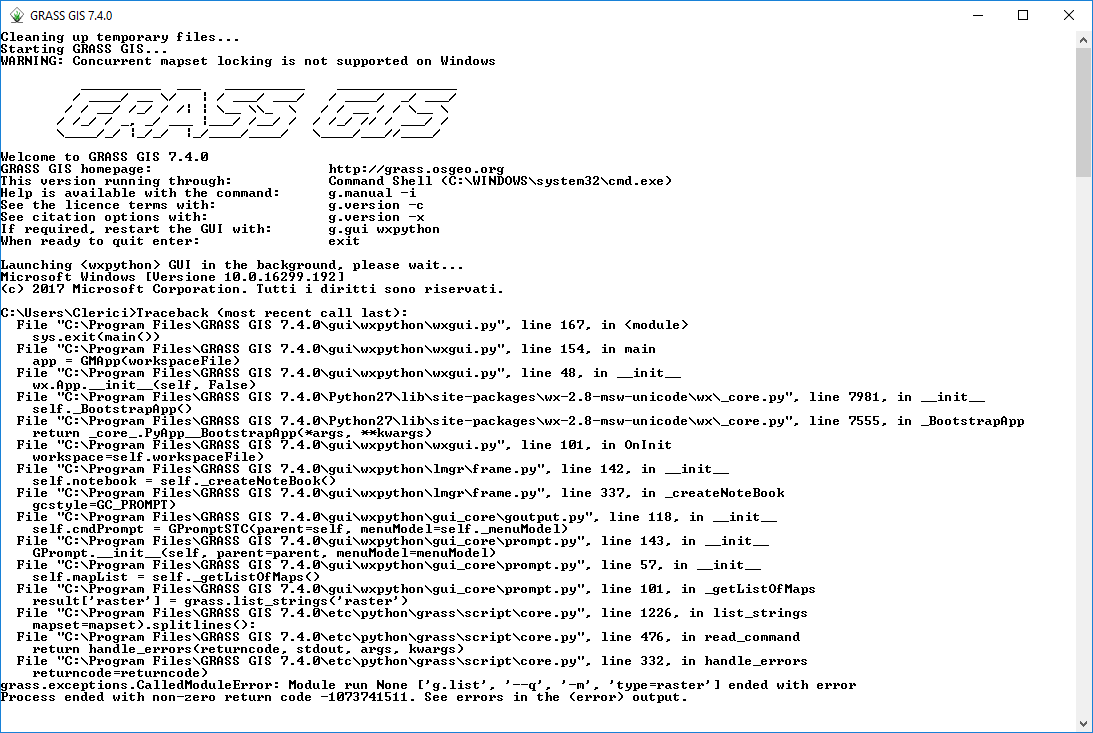Martin Landa wrote
Hi,
2018-02-05 17:24 GMT+01:00 Aldo CLERICI <
aldo.clerici@
>:
- The operating system is windows 10
- 64 bit
such error has been reported yesterday by another windows user. There
is something broken in wingrass74 binaries. I will take a look ASAP
(now busy unfortunately). @Helmut, do you have any idea what could be
wrong? I have small tip: I have removed gdal20dll dependency before
creating binaries for G74. Could someone try to reproduce this error
and then install in osgeo4w framework gdal20dll package, does it help?
unfortunately I can't reproduce the error at the moment.
in my OSGeo4W environment I have:
gdal110.dll
gdal111.dll
gdal200.dll
gdal201.dll
gdal202.dll
renamed stepwise all dlls; there is only an error by renaming gdal202.dll:
C:\>Traceback (most recent call last):
File "C:\OSGEO4~1\apps\grass\grass-7.4.0\gui\wxpython\wxgui.py", line 167,
in <module>
sys.exit(main())
File "C:\OSGEO4~1\apps\grass\grass-7.4.0\gui\wxpython\wxgui.py", line 154,
in main
app = GMApp(workspaceFile)
File "C:\OSGEO4~1\apps\grass\grass-7.4.0\gui\wxpython\wxgui.py", line 48,
in __init__
wx.App.__init__(self, False)
File
"C:\OSGEO4~1\apps\Python27\lib\site-packages\wx-2.8-msw-unicode\wx\_core.py",
line 7981, in __init__
self._BootstrapApp()
File
"C:\OSGEO4~1\apps\Python27\lib\site-packages\wx-2.8-msw-unicode\wx\_core.py",
line 7555, in _BootstrapApp
return _core_.PyApp__BootstrapApp(*args, **kwargs)
File "C:\OSGEO4~1\apps\grass\grass-7.4.0\gui\wxpython\wxgui.py", line 99,
in OnInit
from lmgr.frame import GMFrame
File "C:\OSGEO4~1\apps\grass\grass-7.4.0\gui\wxpython\lmgr\frame.py", line
50, in <module>
from lmgr.layertree import LayerTree, LMIcons
File "C:\OSGEO4~1\apps\grass\grass-7.4.0\gui\wxpython\lmgr\layertree.py",
line 38, in <module>
from mapdisp.frame import MapFrame
File "C:\OSGEO4~1\apps\grass\grass-7.4.0\gui\wxpython\mapdisp\frame.py",
line 33, in <module>
from mapdisp.toolbars import MapToolbar, NvizIcons
File
"C:\OSGEO4~1\apps\grass\grass-7.4.0\gui\wxpython\mapdisp\toolbars.py", line
22, in <module>
from nviz.main import haveNviz
File "C:\OSGEO4~1\apps\grass\grass-7.4.0\gui\wxpython\nviz\main.py", line
24, in <module>
from nviz import mapwindow
File "C:\OSGEO4~1\apps\grass\grass-7.4.0\gui\wxpython\nviz\mapwindow.py",
line 42, in <module>
from nviz.workspace import NvizSettings
File "C:\OSGEO4~1\apps\grass\grass-7.4.0\gui\wxpython\nviz\workspace.py",
line 23, in <module>
from nviz import wxnviz
File "C:\OSGEO4~1\apps\grass\grass-7.4.0\gui\wxpython\nviz\wxnviz.py",
line 45, in <module>
from grass.lib.raster3d import *
File
"C:\OSGEO4~1\apps\grass\grass-7.4.0\etc\python\grass\lib\raster3d.py", line
23, in <module>
_libs["grass_g3d.7.4.0"] = load_library("grass_g3d.7.4.0")
File
"C:\OSGEO4~1\apps\grass\grass-7.4.0\etc\python\grass\lib\ctypes_loader.py",
line 62, in load_library
return self.load(path)
File
"C:\OSGEO4~1\apps\grass\grass-7.4.0\etc\python\grass\lib\ctypes_loader.py",
line 240, in load
return _WindowsLibrary(path)
File
"C:\OSGEO4~1\apps\grass\grass-7.4.0\etc\python\grass\lib\ctypes_loader.py",
line 223, in __init__
self.cdll = ctypes.cdll.LoadLibrary(path)
File "C:\OSGEO4~1\apps\Python27\lib\ctypes\__init__.py", line 443, in
LoadLibrary
return self._dlltype(name)
File "C:\OSGEO4~1\apps\Python27\lib\ctypes\__init__.py", line 365, in
__init__
self._handle = _dlopen(self._name, mode)
WindowsError: [Error 126] Das angegebene Modul wurde nicht gefunden
renaming the other dlls, there is no GUI crash.
-----
best regards
Helmut
--
Sent from: http://osgeo-org.1560.x6.nabble.com/Grass-Users-f3884509.html