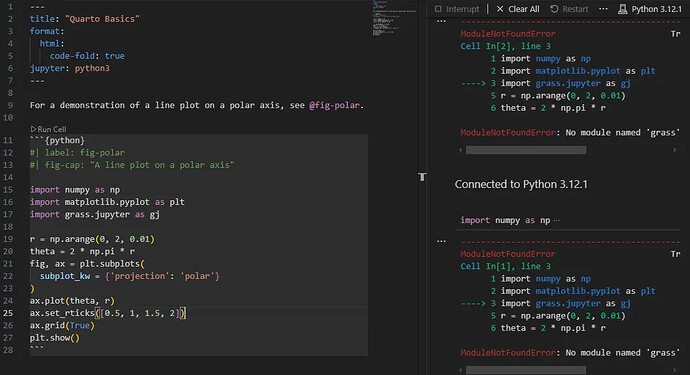Hi!
I’m doing this issue and having trouble using Quarto and GRASS GIS in the same Jupyter notebook. I’ve tried several approaches unsuccessfully, and I’d appreciate your help.
Here’s what I’ve tried:
Install in Visual Studio Code
I installed Quarto in VSCode and created a Quarto file using Jupyter, but I can’t use GRASS GIS within the project.
Install in GRASS GIS Juyter Lab
I installed GRASS GIS, ran its shell, and opened JupyterLab, but when I tried to install Quarto inside JupyterLab, it didn’t work.
So, I installed Quarto inside a Jupyter Notebook, and it worked fine. However, when I used the command quarto convert quarto_grass_test.qmd, I see that I can’t access the terminal in JupyterLab to run this command.
Please guide me through resolving these issues using Quarto and GRASS GIS in the same Jupyter Notebook. I would greatly appreciate for your insights.
Thanks!