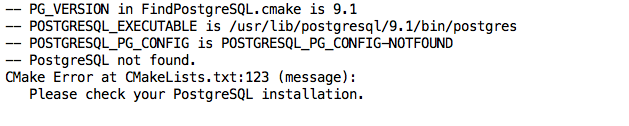do you have the file: /usr/lib/postgresql/9.1/bin/pg_config on you system? If not then you probably need to install the postgresql-server-dev-9.1 package.
I am on version 3.3.0-rc2. I've installed the latest verion yesterday.
Adding that NO_DEFAULT_PATH sets NULL to POSTGRESQL_PG_CONFIG and gives
an error. I've added the screenshot.
Why is it working on your system and not working on mine if its the same
code..? It should find that config path. So it may be NO_DEFAULT_PATH
not present in the latest version, will check that out.
- Mani
On Tue, Jun 23, 2015 at 4:37 AM, Stephen Woodbridge
<woodbri@swoodbridge.com <mailto:woodbri@swoodbridge.com>> wrote:
On 6/22/2015 6:14 PM, Manikanta Kondeti wrote:
Steve,
That's giving me an error. I understood the workflow, Here is
the main
thing that I've to look at :[line 36] POSTGRESQL_PG_CONFIG =
"/usr/bin/pg_config" and that is of version 8.4.22. From this the
The point is that cmake is search the PATh variable and which is why
it is finding /usr/bin/pg_config instead of
/usr/lib/postgresql/9.1/bin/pg_config
The point of NO_DEFAULT_PATH argument is to prevent it from search
the default paths and to only look at the ones you are specifying.
variable POSTGRESQL_VERSION_STRING is set which makes all the
variables
in CMakeLists.txt to 8.4. This makes the whole POSTGRESQL
variables in
CMakeLists.txt to 8.4. We can see that from cmake log.
So if we can control this line 36 to the PG_VERSION we specify, then
everything works fine. I will let you know if I got something
interesting. I'd be highly thankful if you suggest something at
this point.
The code below works on my system. I'm using cmake version 2.8.12.2
cmake --version
I don't know when that variable was added, you probably have an
older version. ALSO, rm -rf build/* so you clean out the cmake
cache. It didn't work until I cleared it.
-Steve
- Mani
On Tue, Jun 23, 2015 at 3:16 AM, Stephen Woodbridge
<woodbri@swoodbridge.com <mailto:woodbri@swoodbridge.com>
<mailto:woodbri@swoodbridge.com
<mailto:woodbri@swoodbridge.com>>> wrote:
Try changing it to this:
# Checking POSTGRESQL_PG_CONFIG
find_program(POSTGRESQL_PG_CONFIG NAMES pg_config
PATHS
/usr/lib/postgresql/${PG_VERSION}/bin/
NO_DEFAULT_PATH
)
also read this:
cmake --help-command FIND_PROGRAM
-Steve
On 6/22/2015 4:43 PM, Manikanta Kondeti wrote:
Steve,
Thanks for the steps. I am thinking in a different
method. I just
pushed a branch cmake-postgres. In File
FindPostgreSQL.cmake on
line no:
19, PG_VERSION is a argument passed while running
cmake. ( cmake
-DPG_VERSION=9.* ).
* Take an argument from command line.
* Modify the present FindPostgreSQL.cmake, build it
until it is
working
properly.
I am stuck here at this point. See line no: 43 (
COMMAND${POSTGRESQL_PG_CONFIG}--version) this is
giving 8.4 as
defaults. Therefore variables after this are set with
8.4, I need to
somehow understand and change it.
If you are free now we can discuss this.
- Mani
On Tue, Jun 23, 2015 at 1:18 AM, Stephen Woodbridge
<woodbri@swoodbridge.com
<mailto:woodbri@swoodbridge.com> <mailto:woodbri@swoodbridge.com
<mailto:woodbri@swoodbridge.com>>
<mailto:woodbri@swoodbridge.com
<mailto:woodbri@swoodbridge.com>
<mailto:woodbri@swoodbridge.com
<mailto:woodbri@swoodbridge.com>>>> wrote:
Mani wrote:
I'm working on this already. Since this is my
first time on
cmake and
dependencies I might need some help from you guys.
I'll try my best to make it working.
Start with the message below and ask where you get
stuck.
The steps are:
1. copy the FindPostgreSQL.cmake linked below to the
pgrouting/cmake
2. this will break the build stuff because this
new script sets
different variables than the existing build expects.
3. sort this out and get it to build like it did
before
using the
new script
4. when it is building like before, add the
variable to set the
version in the commandline and and use that to set
PostgreSQL_ADDITIONAL_VERSIONS and it should work.
Ask specific questions if you get stuck, check in
your code
where I
can look at it.
There is a ticket for this:
https://github.com/pgRouting/pgrouting/issues/301
-Steve
On 6/22/2015 12:15 PM, Stephen Woodbridge wrote:
Mani,
You probably want to start with this version of
FindPostgreSQL.cmake
https://github.com/Kitware/CMake/blob/master/Modules/FindPostgreSQL.cmake
It lets you specify
PostgreSQL_ADDITIONAL_VERSIONS
variable
and if
this is set to the version you want it will
use this
version if
found.
I think that the return variables that this
script sets are
different
from what we expect in pgrouting so you
might need to
set the
expected variables with the correct values also.
So, I would replace the existing
FindPostgreSQL.cmake
with this
script and then try to make it work with the
existing
build system,
then look at reading a command line version
and setting
the variable
above before calling find postgresql.
-Steve
On 6/22/2015 11:50 AM, Manikanta Kondeti wrote:
Hi Steve,
I've tried my best to update
cmake/FindPostgreSQL.cmake and
CMakeLists.txt, but the build was not
successful. I've
changed all
the POSTGRES variables to 9.4, cmake executed
properly, but
while
compiling(make) there is a error saying
"Postgres.h" not
found. Can
you share your CMakeLists.txt and
cmake/FindPostgresql..cmake. I am
on the version 9.4.
I think this needs to be solved for the next
release. We need to
the pass the postgresql version to build,
like the
option you
said "DUSE_PG=9.x". But unfortunately it
is not working
right now.
I'll try to read about cmake and see what
I can do.
I will
update
you.
Thank you, Mani
On Mon, Jun 22, 2015 at 8:20 PM, Stephen
Woodbridge
<woodbri@swoodbridge.com
<mailto:woodbri@swoodbridge.com>
<mailto:woodbri@swoodbridge.com
<mailto:woodbri@swoodbridge.com>>
<mailto:woodbri@swoodbridge.com
<mailto:woodbri@swoodbridge.com
<mailto:woodbri@swoodbridge.com>>>
<mailto:woodbri@swoodbridge.com
<mailto:woodbri@swoodbridge.com>
<mailto:woodbri@swoodbridge.com
<mailto:woodbri@swoodbridge.com>>
<mailto:woodbri@swoodbridge.com
<mailto:woodbri@swoodbridge.com>
<mailto:woodbri@swoodbridge.com
<mailto:woodbri@swoodbridge.com>>>>> wrote:
On 6/22/2015 10:37 AM, Manikanta Kondeti
wrote:
Hi,
I am facing an error while building from
source.
This is that
issue:
https://github.com/pgRouting/pgrouting/issues/109
How to resolve that? Changing Pg version
to 9.1 in
CMakeLists.txt
is not working. I have 9.1 and 9.4
postgresql versions
installed in
my system. Help me out in resolving this.
Mani,
Sorry, the CMakeLists.txt files built for
pgrouting
2.x were not
designed for support multiple versions
installed on
the same
system. This is a problem for me because I
have
9.2, 9.3,
and 9.4
installed and I can only build and install
on 9.4.
The solution id to update the
CMakeLists.txt and
specifically
cmake/FindPostgreSQL.cmake which so you can do
something like
cd build cmake -DUSE_PG=9.x ..
I took a quick look at doing this a while
back but
cmake/FindPostgreSQL.cmake needs to be
replaced and
other
changes
are needed and I didn't have time to make the
changes and get it
working.
tools/test-runner.pl
<http://test-runner.pl> <http://test-runner.pl>
<http://test-runner.pl>
<http://test-runner.pl> already support
options for pg versions and ports so only
the build
system is
broken in this regard.
If you want to read up on CMake and get this
working a pull
request would be great!
-Steve
_______________________________________________
pgrouting-dev
mailing list pgrouting-dev@lists.osgeo.org
<mailto:pgrouting-dev@lists.osgeo.org>
<mailto:pgrouting-dev@lists.osgeo.org
<mailto:pgrouting-dev@lists.osgeo.org>>
<mailto:pgrouting-dev@lists.osgeo.org
<mailto:pgrouting-dev@lists.osgeo.org>
<mailto:pgrouting-dev@lists.osgeo.org
<mailto:pgrouting-dev@lists.osgeo.org>>>
<mailto:pgrouting-dev@lists.osgeo.org
<mailto:pgrouting-dev@lists.osgeo.org>
<mailto:pgrouting-dev@lists.osgeo.org
<mailto:pgrouting-dev@lists.osgeo.org>>
<mailto:pgrouting-dev@lists.osgeo.org
<mailto:pgrouting-dev@lists.osgeo.org>
<mailto:pgrouting-dev@lists.osgeo.org
<mailto:pgrouting-dev@lists.osgeo.org>>>>
http://lists.osgeo.org/mailman/listinfo/pgrouting-dev
_______________________________________________
pgrouting-dev
mailing list pgrouting-dev@lists.osgeo.org
<mailto:pgrouting-dev@lists.osgeo.org>
<mailto:pgrouting-dev@lists.osgeo.org
<mailto:pgrouting-dev@lists.osgeo.org>>
<mailto:pgrouting-dev@lists.osgeo.org
<mailto:pgrouting-dev@lists.osgeo.org>
<mailto:pgrouting-dev@lists.osgeo.org
<mailto:pgrouting-dev@lists.osgeo.org>>>
http://lists.osgeo.org/mailman/listinfo/pgrouting-dev
_______________________________________________
pgrouting-dev
mailing
list pgrouting-dev@lists.osgeo.org
<mailto:pgrouting-dev@lists.osgeo.org>
<mailto:pgrouting-dev@lists.osgeo.org
<mailto:pgrouting-dev@lists.osgeo.org>>
<mailto:pgrouting-dev@lists.osgeo.org
<mailto:pgrouting-dev@lists.osgeo.org>
<mailto:pgrouting-dev@lists.osgeo.org
<mailto:pgrouting-dev@lists.osgeo.org>>>
http://lists.osgeo.org/mailman/listinfo/pgrouting-dev
_______________________________________________
pgrouting-dev mailing list
pgrouting-dev@lists.osgeo.org <mailto:pgrouting-dev@lists.osgeo.org>
<mailto:pgrouting-dev@lists.osgeo.org
<mailto:pgrouting-dev@lists.osgeo.org>>
<mailto:pgrouting-dev@lists.osgeo.org
<mailto:pgrouting-dev@lists.osgeo.org>
<mailto:pgrouting-dev@lists.osgeo.org
<mailto:pgrouting-dev@lists.osgeo.org>>>
http://lists.osgeo.org/mailman/listinfo/pgrouting-dev
_______________________________________________
pgrouting-dev mailing list
pgrouting-dev@lists.osgeo.org
<mailto:pgrouting-dev@lists.osgeo.org>
<mailto:pgrouting-dev@lists.osgeo.org
<mailto:pgrouting-dev@lists.osgeo.org>>
http://lists.osgeo.org/mailman/listinfo/pgrouting-dev
_______________________________________________
pgrouting-dev mailing list
pgrouting-dev@lists.osgeo.org
<mailto:pgrouting-dev@lists.osgeo.org>
<mailto:pgrouting-dev@lists.osgeo.org
<mailto:pgrouting-dev@lists.osgeo.org>>
http://lists.osgeo.org/mailman/listinfo/pgrouting-dev
_______________________________________________
pgrouting-dev mailing list
pgrouting-dev@lists.osgeo.org <mailto:pgrouting-dev@lists.osgeo.org>
http://lists.osgeo.org/mailman/listinfo/pgrouting-dev
_______________________________________________
pgrouting-dev mailing list
pgrouting-dev@lists.osgeo.org <mailto:pgrouting-dev@lists.osgeo.org>
http://lists.osgeo.org/mailman/listinfo/pgrouting-dev
_______________________________________________
pgrouting-dev mailing list
pgrouting-dev@lists.osgeo.org
http://lists.osgeo.org/mailman/listinfo/pgrouting-dev