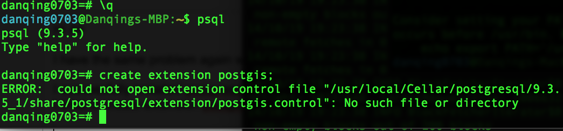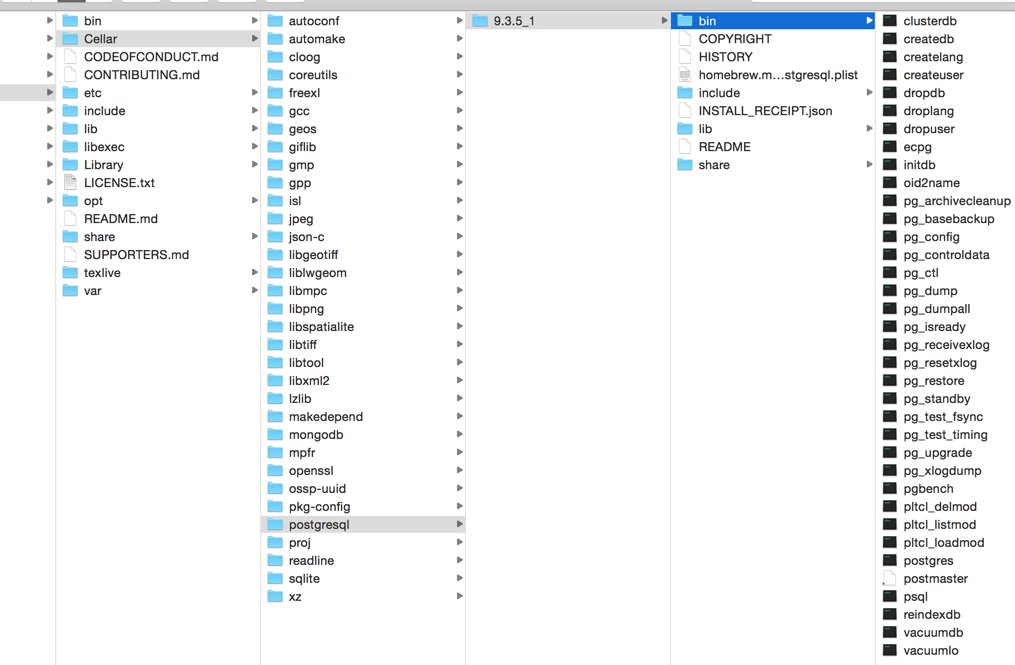I think the brew installation under /Cellar/postgresql is fine. The psql and createdb under /usr/local/bin are just symbolic links created by homebrew during the installation. (See, when you use psql, the default extension directory is under Cellar/postgresql, so at least the postgresql installation is running properly.)
Since the terminal prompts that postgis.control is missing, you’ll need to check why those files are not found in the directory where they’re supposed to be (in your case, /usr/local/Cellar/postgresql/9.3.5_1/share/postgresql/extensions/).
If you’re not sure, maybe reinstalling postgis would help, use brew uninstall postgis then brew install postgis.
If the problems still exists, try copy the extension control file to the expected directories manually.
PostGIS and pgRouting are just extensions. If your PostgreSQL works fine, you are not far away from success.
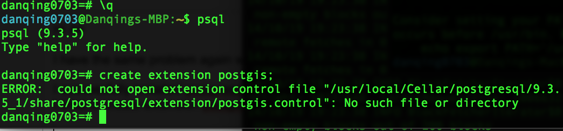
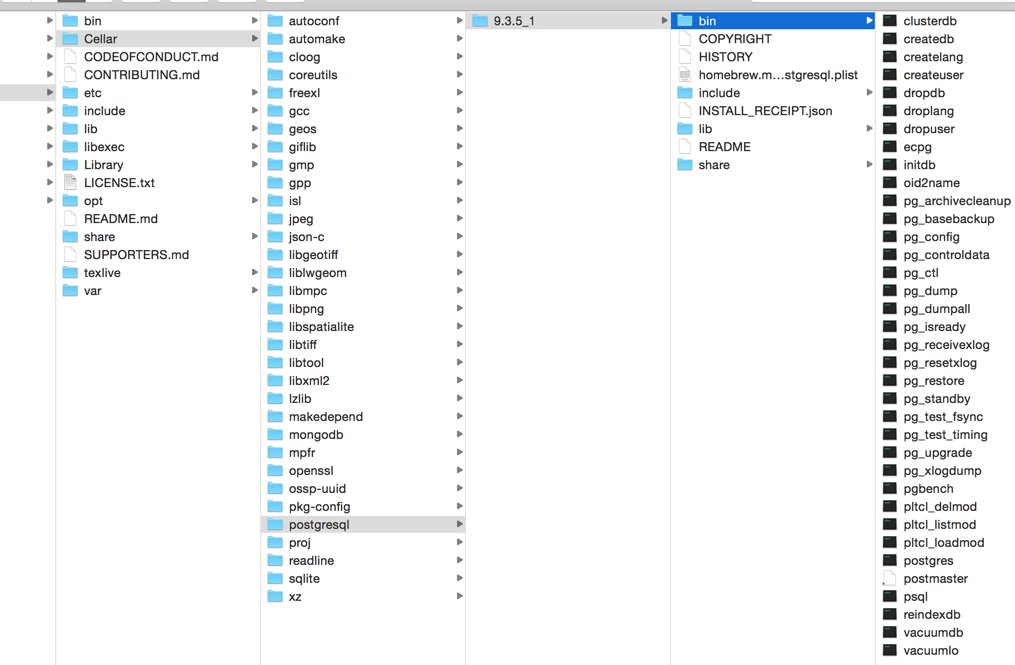
···
On Tue, Oct 21, 2014 at 9:23 AM, Danqing Zhang <danqing0703@berkeley.edu> wrote:
I tried ‘which psql’ and they are shown as below:
danqing0703@Danqings-MacBook-Pro:~$ which psql
/usr/local/bin/psql
danqing0703@Danqings-MacBook-Pro:~$ which createdb
/usr/local/bin/createdb
but in the /usr/local/Cellar/postgresql/9.3.5_1/share/postgresql/bin folder, there are also createdb,psql etc…I am really confused and stuck on this step. Thanks for the help!
![Inline image 1]()
Pgrouting-users mailing list
Pgrouting-users@lists.osgeo.org
http://lists.osgeo.org/mailman/listinfo/pgrouting-users
–
yours, sincerely
Yan Qian
Dept. of GIS
Southeast University
On Mon, Oct 20, 2014 at 6:18 PM, Danqing Zhang <danqing0703@berkeley.edu> wrote:
Hi All
I have the same problem again with postgis using homebrew:
I successfully installed postgresql,and installed postgis(just ‘brew install postgis’), then I created a database and typed pgsql, I tried to create extension postgis but failed, the output is as below:
![Inline image 1]()
I encountered this problem previously and this caused me to use Postgres.app…could anyone give me some link to solve this for I searched online and could not get the reasonable solution, many thanks!
On Mon, Oct 20, 2014 at 9:45 AM, Thomas Cioppettini <tom@tecrails.com> wrote:
http://postgresapp.com/documentation/install.html
On Oct 20, 2014, at 12:43 PM, Danqing Zhang <danqing0703@berkeley.edu> wrote:
Hi everyone
Thanks for the help!!
I also tried to install all things via http://boundlessgeo.com/solutions/opengeo-suite/
I think my problem is that I tried to install PgRouting from too many sources, but I cannot get everything uninstalled completely. I previously even cannot get PostGIS working.
Can anyone give me some hints on how to uninstall Postgres App completely from Mac, for I think simply move to trash does not work, for it changed some environment variable I think. Many thanks for the help again!
Best, Danqing
Pgrouting-users mailing list
Pgrouting-users@lists.osgeo.org
http://lists.osgeo.org/mailman/listinfo/pgrouting-users
Pgrouting-users mailing list
Pgrouting-users@lists.osgeo.org
http://lists.osgeo.org/mailman/listinfo/pgrouting-users
On Mon, Oct 20, 2014 at 9:30 AM, Yan Qian <qianyanseu@gmail.com> wrote:
Hi! I recently installed pgrouting via homebrew on OS X Yosemite (10.10) and everything worked. What I mean by ‘via homebrew’ is that all the dependencies are also installed from homebrew, including PostgreSQL and PostGIS.
I suggest uninstalling the Postgres App that you already have on your system and try installing merely througn homebrew recipes.
Good luck!
Pgrouting-users mailing list
Pgrouting-users@lists.osgeo.org
http://lists.osgeo.org/mailman/listinfo/pgrouting-users
On Tue, Oct 21, 2014 at 12:26 AM, Thomas Cioppettini <tom@tecrails.com> wrote:
Hey, I wrote the recipe for installing PgRouting through homebrew. Can you reply with a gist of the output you receive? I will see if I can resolve any issues after I am done with work this evening.
-Tom
On Oct 20, 2014, at 12:23 PM, Danqing Zhang <danqing0703@berkeley.edu> wrote:
Hi everyone
I am a graduate student from Berkeley doing research on taxi trajectory, and I am in great need of PgRouting. However, I tried all methods and could not get PgRouting installed.
I installed PostgreSQL and PostGIS using Postgres App(http://postgresapp.com/), and tried the following ways to install PgRouting but all failed:
Best, Danqing
Pgrouting-users mailing list
Pgrouting-users@lists.osgeo.org
http://lists.osgeo.org/mailman/listinfo/pgrouting-users
Pgrouting-users mailing list
Pgrouting-users@lists.osgeo.org
http://lists.osgeo.org/mailman/listinfo/pgrouting-users
–
yours, sincerely
Yan Qian
Dept. of GIS
Southeast University