One more note.
I installed Group folder plugin and created a folder called “Board” that only nextcloud board group members have access to.
I also created one for Admin and set it just to be read/write/editable by admin group. So when I log in I see the Admin folder (I added wildintellect, strk, TemptorSent and cvvergara to this group so they should all see the below)
Board members should see a folder called Board instead. Vicky should see both folders.
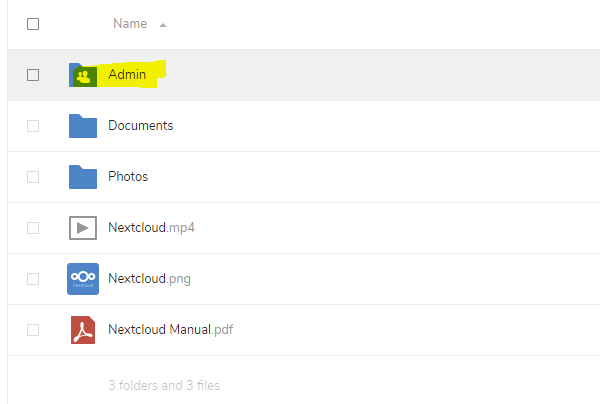
-----Original Message-----
From: Regina Obe [mailto:lr@pcorp.us]
Sent: Sunday, December 23, 2018 4:35 PM
To: System Administration Committee Discussion/OSGeo
sac@lists.osgeo.org; ‘board@lists.osgeo.org’ board@lists.osgeo.org
Cc: Vicky Vergara vicky@georepublic.de
Subject: Nextcloud setup
I’ve finally got nextcloud set up on the osgeo7 box. There are still some
tweaks I need to do.
I set groups but it seemed it only created them in nextcloud and I still see the
whole directory of people.
I was unsuccessful filtering by ldap groups (so I think), but I think that might
be a limitation of our ldap setup which we can fix when we get around to
upgrading our ldap.
I had added sac, mapbender, geos, postgis to the LDAP group filter but it still
ended up pulling the whole directory.
At any rate group shares can be set up within nextcloud so only users of your
group can see files you share.
I created a nextcloud group called “board” and added all the board members I
could find in ldap to it.
In meantime, can all of you try logging in.
using your OSGeo username and password.
Report back to me if you have issues.
Vicky - I gave you admin access so you should be able to configure things
more.
Thanks,
Regina