Getting Started
![]() Introduce yourself by adding your picture and information about yourself and your interests to your profile. What is one thing you’d like to be asked about?
Introduce yourself by adding your picture and information about yourself and your interests to your profile. What is one thing you’d like to be asked about?
![]() Get to know the community by browsing discussions that are already happening here. When you find a post interesting, informative, or entertaining, use the
Get to know the community by browsing discussions that are already happening here. When you find a post interesting, informative, or entertaining, use the ![]() to show your appreciation or support!
to show your appreciation or support!
![]() Contribute by commenting, sharing your own perspective, asking questions, or offering feedback in the discussion. Before replying or starting new topics, please review the Community Guidelines.
Contribute by commenting, sharing your own perspective, asking questions, or offering feedback in the discussion. Before replying or starting new topics, please review the Community Guidelines.
If you need help or have a suggestion, feel free to ask in #site-feedback or contact the admins.
Tips for OSGeo Members
If you have an OSGeo LDAP account:
-
ALWAYS USE
with OSGeo Giteaorwith LDAPbutton to log in. -
DO NOT USE the left side of the image bellow (aka, try to register with an email)
-
DO NOT USE Log in with GitHub
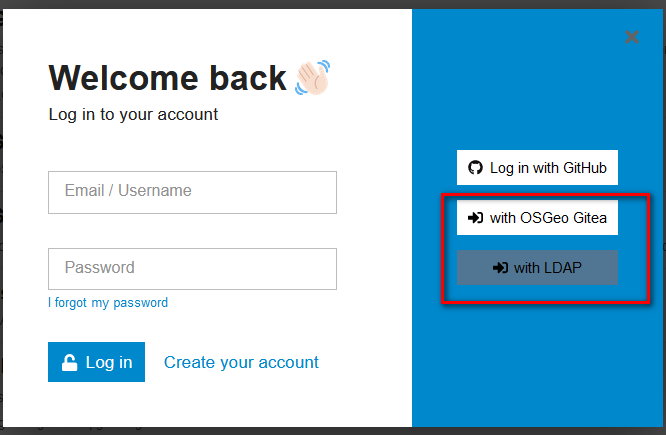
This will minimize the need to merge accounts later.
If you have multiple email addresses
Under your profile, add any email aliases that you have used in past to send mail to OSGeo mailing lists.
-
This will ensure all your various email identities are tied to one discourse account and as we mirror mailman mailing lists, your prior correspondence on these mailing lists will be mapped to your account.
-
If you get an error when adding an email address, chances are, the email is already assigned to a staged account. Put in a trac ticket at OSGeo (with component SysAdmin/Discourse) and one of the sysadmins will merge your staged account into your current one.
-
Optionally you can also add your Github account as an alternative means for authenticating from your profile.