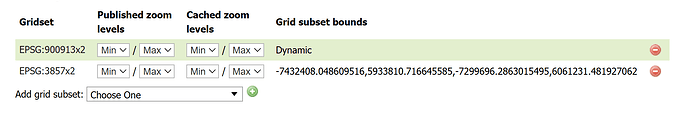Hello,
In GeoServer, I have cached layers using GeoWebCache. The gridset they were cached in is EPSG:3857. When using the GeoServer WMTS layers and dragging them into QGIS, they load and work just fine, however the “Zoom to Layer” only zooms to the bounding box of the gridset (which is basically the whole world), and not the layer itself.
Is there anything, other than creating individual gridsets for each layer, that I can do to make the “Zoom to Layer” work so that it zooms to the layer itself rather than the bounding box of the gridset?
EDIT:The GeoServer version is 2.26.1 installed on a Windows 2019 Server using the Windows Installer.
Thanks!
What did you set the bounds of the layer to be?
Ian
On Fri, 14 Mar 2025, 15:40 localgrid via OSGeo Discourse, <noreply@discourse.osgeo.org> wrote:
Hello,
In GeoServer, I have cached layers using GeoWebCache. The gridset they were cached in is EPSG:3857. When using the GeoServer WMTS layers and dragging them into QGIS, they load and work just fine, however the “Zoom to Layer” only zooms to the bounding box of the gridset (which is basically the whole world), and not the layer itself.
Is there anything, other than creating individual gridsets for each layer, that I can do to make the “Zoom to Layer” work so that it zooms to the layer itself rather than the bounding box of the gridset?
Thanks!
Visit Topic or reply to this email to respond.
To unsubscribe from these emails, click here.
Hi Ian,
-
All the WMS layers “Zoom to Layer” just fine. Both the “Native Bounding Box” and “Lat/Lon Bounding Box” were automatically calculated at import, but I just compared it to “Compute from data” and the values are the same. No issues there.
-
It’s only the WMTS layers that zoom to the full extent of the world - however, all the “Grid subset bounds” found in the “Tile Caching” tab for each layer are showing the correct area of interest and NOT the whole world.
-
I am using only one custom gridset for all the layers - “EPSG:3857x2”. I probably made a mistake there for not using the default “EPSG:900913x2”. The “EPSG:3857x2” grid has identical gridset bounds, albeit less zoom levels (31 vs 21)
-
I just tested out adding in the “EPSG:900913x2” gridset, and when I do, layers in both “EPSG:3857x2” and “EPSG:900913x2” zoom to layer just fine. But when I remove “EPSG:900913x2”, layers in “EPSG:3857x2” do not zoom to layer.
Right now, the solution seems to be to use the default “EPSG:900913x2” grid. It seems like I’ll have to re-cache all the layers…
Thanks!
Does the GetCapabilities contain TileMatrixSetLimits for your layer? If yes, does it look correct? Compare the capabilities document in working/not-working cases, that’s the only information that QGIS has for zooming. If you want to debug more, save the GetCapabilities XML file locally, edit the TileMatrixSet limits manually, and see how it affects QGIS.
-Jukka Rahkonen-
Hi Jukka,
The GetCapabilities contains TileMatrixSetLimits for the layer(s). It is essentially the same as the one that GeoServer offers by default (EPSG:900913x2). I went in and compared both the TileMatrixSetLimits and the TileMatrixSet entries between my custom EPSG:3857x2 and the default EPSG:900913x2 and they are identical.
It’s really strange. As soon as I add the EPSG:900913x2 gridset alongside my custom gridset (EPSG:3857x2), both the WMTS layers “Zoom to Layer” just fine. As soon as I remove the EPSG:900913x2 gridset, the 3857x2 one goes back to zooming to the global extent.
Here is something that might explain this behavior:
The 900913x2 has “Dynamic” grid subset bounds, and even though EPSG:3857x2 says it has “Dynamic” grid subset bounds when added, it changes back to a static value as soon as changes get saved and applied.
I wouldn’t have created the custom gridset in the first place if it were called 3857 instead of 900913…
Thanks! I really appreciate all the help.
It seems that QGIS should zoom to the WGS84BoundingBox WMTS extent of TileMatrixSet as extent of layer · Issue #20603 · qgis/QGIS · GitHub. Do you have reasonable BBOX for your EPSG:3857 layers? The info is at about this place of the Layer definition (example taken from the demo layer “topp:states”):
<Layer>
<ows:Title>USA Population</ows:Title>
<ows:Abstract>This is some census data on the states.</ows:Abstract>
<ows:WGS84BoundingBox>
<ows:LowerCorner>-124.73142200000001 24.955967</ows:LowerCorner>
<ows:UpperCorner>-66.969849 49.371735</ows:UpperCorner>
</ows:WGS84BoundingBox>
<ows:Identifier>topp:states</ows:Identifier>
-Jukka Rahkonen-
Bingo!
None of the EPSG:3857 layers have a <ows:WGS84BoundingBox> entry. As soon as I add EPSG:900913 or EPSG:4326 to the list of available gridsets (Tile Caching), the <ows:WGS84BoundingBox> magically appears in the WMTS GetCapabilities XML.
Is there a way to control <ows:WGS84BoundingBox>?